Spine Symbol Animations for Slot Games – A Complete Guide
Animating slot symbols often feels repetitive — Spine brings flexibility, polish, and smoother motion with fewer assets overall.
At Gamix Labs, we use Spine to craft dynamic symbol animations that stay efficient, reusable, and visually engaging across features. Whether it’s a bonus-trigger animation, wild symbol highlight, or satisfying stop effect, we maintain performance and consistency. In this article, we’ll walk through our approach and spotlight techniques many tutorials tend to miss or ignore.
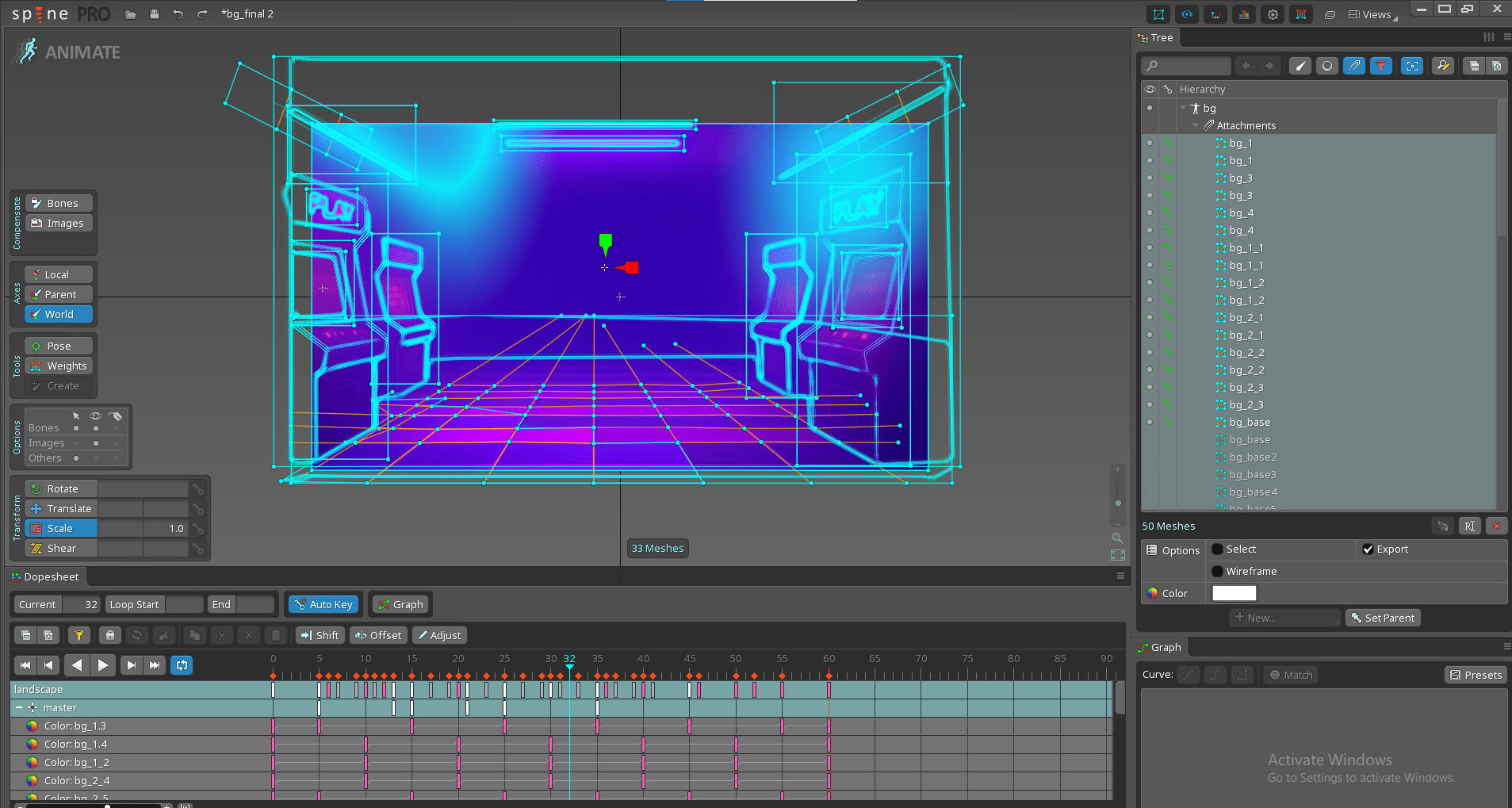
Understanding Spine’s Core Features for Slot Symbol Animations
Spine’s animation system is built around several powerful concepts designers should master for symbol animation success.
- Bones and Slots: Bones move parts; slots hold attachments which represent individual symbol images for flexible animation control.
- Attachment Swap: Change the symbol image mid-animation for special features or dynamic symbol behavior in-game.
- Meshes & Deform: Apply mesh deformation to make symbols bend or warp, adding extra polish rarely shown in tutorials.
- Draw Order Control: Use slots to control layering so effects and overlays appear above or below symbol attachments correctly.
These features give artists full control while keeping sprite counts and memory usage under control.
Step-by-Step: Building a Symbol Animation in Spine
🔹 Prepare Symbol Attachments
Import each symbol sprite into its own slot for clear organization and easier runtime swapping later.
Use Spine’s draw order to layer effects like glow overlays or particle masks without extra sprite frames each state.
🔹 Rig and Animate the Symbol Stack
Create a bone group representing the stacked symbols or symbol column for easy movement and modular reuse.
Animate vertical movement to simulate spinning motion, looping the animation for continuous symbol motion during gameplay.
At spin stop, snap bones into final positions and switch visible attachments to the winning symbol assets instantly.
You can blend animations to ease into stops, creating a natural slowdown and smooth timing for player satisfaction.
🔹 Animate Symbol Stop Effects
Use a quick squash and stretch effect on symbols at stop moments for satisfying bounce and clear feedback.
Use mesh warp to make promising symbols bend or pop on landing, emphasizing big wins with expressive motion.
Add glow or sparkle attachments that fade out post-stop, enhancing stop moments without adding many new textures.

Many competitor guides skip these effects, but they add major visual polish and increase perceived game quality.
Integrating Spine into Your Game Engine
🔹 Exporting Spine Animations
Use Spine runtimes for Unity, Godot, or Phaser; export skeleton and atlas, then trigger animations through scripts.
🔹 Syncing with Slot Logic
When your slot backend picks symbols, update Spine slots using code to reflect server-chosen symbol assignments.
Example:
Skeleton.SetAttachment("symbol_column1_slot", "symbol_cherry");
Creating Symbol Animations in Spine for Slot Games
This swaps attachments at runtime. Then play spin and stop animations sequentially, matching game logic timing to Spine animation states for cohesion.
🔹 Handling Dynamic Symbol Features
For cascading wins or expanding symbols, animate attachment swaps mid-animation so gameplay effects remain visually coherent and lively.
Competitor Gaps: What Tutorials Miss
Missing Mesh Deform Effects
Few tutorials explain using mesh deformation to animate symbol elasticity or popping, which gives impactful bonus reveals and emphasis.
Ignoring Attachment Swapping Mid-animation
Many guides assume fixed attachments per symbol; real game logic often swaps symbol images dynamically during animation sequences.
Lacking Draw-Order Context in Symbol Layers
If the draw order isn't managed precisely, overlays and effects appear incorrectly; Spine's layering tools prevent these visual mistakes.
Best Practices for Polished Symbol Animations
- Design each symbol attachment with consistent origin points so swaps and transitions remain seamless across animations and states.\
- Design symbol skeletons to be modular so they adapt easily to different setups like three-symbol, five-symbol, or special bonus layouts.\
- Use easing curves and blending between animations to avoid jerky transitions and preserve a smooth, natural motion language.\
- Fine-tune your symbol animations in Spine until timing, arcs, and movement feel right before exporting to your game engine.\
- Label slots and animations clearly, e.g.,
spin_loop,stop_bounce,bigwin_flash, so developers reference them easily in code.
Gamix Labs' Visual Quality Enhancements
At Gamix Labs, we enhance basic hookups with careful effects that elevate symbol moments and overall player experience dramatically.
- Adding burst effects: Particle or attachment-based bursts trigger on high wins to emphasize moments and reward players visually.\
- Using mesh warp: Symbol stretch or squash reinforces dynamic motion and prevents animations from feeling rigid or lifeless in play.\
- Animating wild icons: Reusable Spine timelines create smooth pulsing effects while keeping asset usage efficient across all symbol columns.
We embed these enhancements into UI components so slot games feel fluid, reactive, and alive without heavy performance cost.
Conclusion: Symbol Animation That Delivers Impact
Spine enables rich, flexible symbol animations far beyond traditional sprite-based setups, unlocking deformation, dynamic swaps, and layering. With mesh deformation, real-time attachment changes, and precise layering, developers can craft smoother, more expressive symbol motion for players.
Still, many guides overlook Spine's full creative potential; using these features elevates motion design and overall game polish significantly. At Gamix Labs, we approach Spine animation with purpose, blending functionality and storytelling so motion enhances the entire player experience.
Our goal isn't just simple movement, but expressive motion that reinforces character, rewards players, and keeps them coming back for more.
FAQs
Can Spine manage dozens of symbols per column?
Yes, use skeletal rigs and dynamic attachment swaps to minimize overhead; only active symbol textures must be loaded.
Is mesh deformation expensive for performance?
It can tax GPUs if overused; reserve mesh deformation for win events rather than continuous spin loops for efficiency.
How do you switch attachments during an animation?
Use Spine runtime API to set attachments mid-animation when the symbol's virtual position or logic alignment requires updates.
Do you need to animate each symbol column separately?
You can instantiate separate rigs or reuse a single rig while swapping attachments dynamically across multiple symbol columns.
Can Spine handle UI symbol overlays?
Yes—effects like bonus frame shimmer or glowing borders can be separate attachments layered above symbol images for polish.
How does Gamix Labs ensure consistent symbol feel?
We use consistent attachment weights, refined easing curves, and modular animation cycles to preserve polish across screens and mechanics.