How to Create a Cohesive Art Style in Multi-Themed Slot Games
Creating multiple themed worlds in a single slot game—treasure islands, moonlit castles, futuristic cities—is a thrilling challenge. However, when those worlds clash visually, the experience feels jarring. At GamixLabs, we prioritize building a coherent visual identity that connects all themes. This approach ensures your game remains instantly recognizable, even as environments shift dramatically. In this post, you'll learn how to maintain artistic harmony while keeping each theme fresh and exciting.
Understanding the Multi‑Theme Slot Approach
Slot games offering multiple themes typically rotate between settings through bonus rounds, level progression, or seasonal updates. For example, a single feature could offer a pirate adventure that transitions to a neon-drenched cyber world. While this keeps gameplay exciting, it can also risk confusing players if themes appear disjointed or stylistically incompatible.
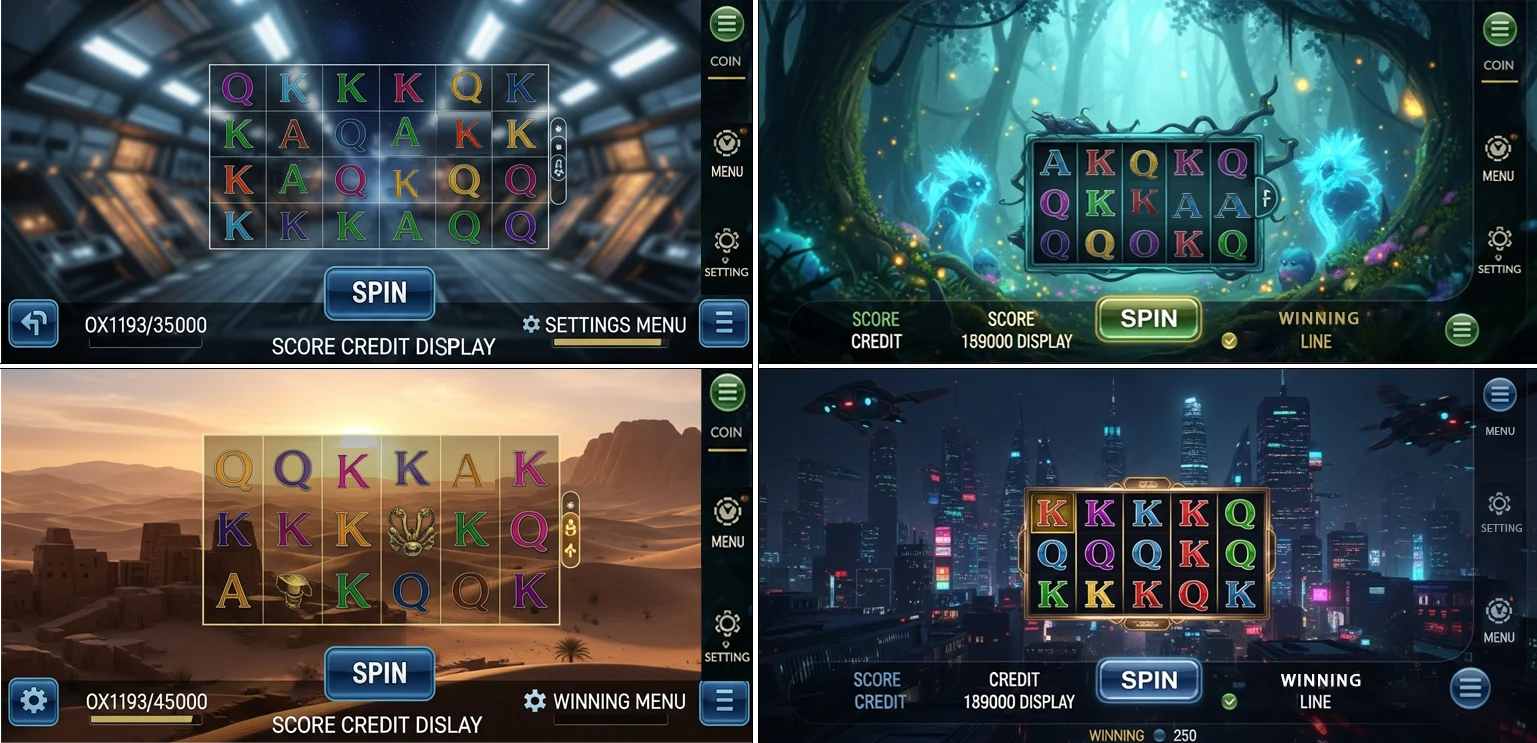
The Creative Challenge: Combining Worlds
When different themes collide, visual cohesion becomes the central challenge:
- A lush jungle scene might feature warm, organic shapes, while a futuristic lab is dominated by cool, angular lines.
- Instantly switching between these without a common thread can feel like loading separate games within the same app.
So, how do you make them feel like different chapters of the same story?
Visual Harmony: Principles to Follow
1. Establish a Unified Color Palette
Even amidst varied themes, a shared color accent—such as muted gold or deep navy—can tie environments together. This subtle consistency reassures players they’re still progressing within the same world.
2. Keep Fonts and UI Consistent
Menus, buttons, and text should retain consistent typography and layout. While decorative text (like titles) can echo the theme, core UI elements must look and behave the same across all scenes.
3. Synchronize Animation Styles
Whether it’s subtle button bouncing or win celebrations, consistent animation timing and easing curves build familiarity. We prefer modular animation templates at GamixLabs to keep everything cohesive.
Iconography Across Themes
Icons play a big role in helping players quickly recognize symbols and understand the game at a glance.
- Maintain the same reel structure and layout throughout every theme to give players a consistent and comfortable gameplay experience.
- Visual style: Whether flat or shaded, icons should share a common shading model.
- Theme-specific content: Use new motifs, but match them to the overarching icon size, border style, and visual weight.
Designing Theme Packs with Shared Identity
Rather than reinventing the wheel for each theme, we create theme packs that define:
- Background art
- Reel symbols
- Decorative overlays
- Sound palettes
Each pack simply plugs into a shared framework—making switching between themes an easy swap without visual chaos.
Narrative Bridges to Unite Themes
Contextual storytelling helps visual cohesion:
- A treasure map could guide players on a journey from a sunlit island to the depths of a mysterious jungle.
- A hero’s path might take players from deep forests to towering castles, and eventually to a fortress in the clouds.
These narrative beats provide a guidepost so players feel transitions, not abrupt shifts.
Reusing Assets Without Repetition
Shared assets like coins, win frames, or UI panels can cross themes to reinforce continuity. Adjust color or texture slightly to suit the theme, but avoid creating entirely new elements for every theme—this saves time and builds brand unity.
Testing for Cross‑Theme Comfort
Testing is key:
- Test multiple theme transitions one after the other to make sure the UI feels consistent and familiar across each experience.
- Check the legibility of icons and text across themes.
- Watch for any animation delays or jarring visual switches.
Our QA process at GamixLabs ensures smooth transitions before launch.
Performance Strategy for Visual Variety
More themes mean more assets. To prevent bloat:
- Load only active theme assets dynamically.
- Use compressed textures and optimized sprite atlases.
- Clean up unused resources after theme transitions.
This keeps memory use and load times under control—essential for mobile performance.
Conclusion
Bringing together different themes under one visual umbrella isn’t just about good design—it’s about keeping players engaged and coming back. When you use consistent color highlights, typography, icon styles, animations, and storytelling elements, your slot game feels unified and thoughtfully built. At GamixLabs, we specialize in creating visually rich slot experiences that stay true to a single artistic identity, even as they explore multiple worlds. Let’s work together to make your game both diverse and visually seamless.
Frequently Asked Questions
How many themes can a game support effectively?
Generally, 3–5 themes strike a good balance between novelty and coherence.
Should UI change per theme?
Keep the core UI consistent—only add decorative flourishes to match each theme’s tone.
Can we reuse symbols across themes?
Yes. Reuse common icons like coins or frames across all themes to reinforce brand unity.
What tools help ensure cohesion?
Style guides in Figma or Sketch, shared UI kits, and animation templates work well.
How do narratives support unity?
Even brief storyline hints—like a map or character journey—help guide theme changes logically.
Is dynamic asset loading worth the effort?
Absolutely. It improves performance and ensures your game remains lightweight and responsive.